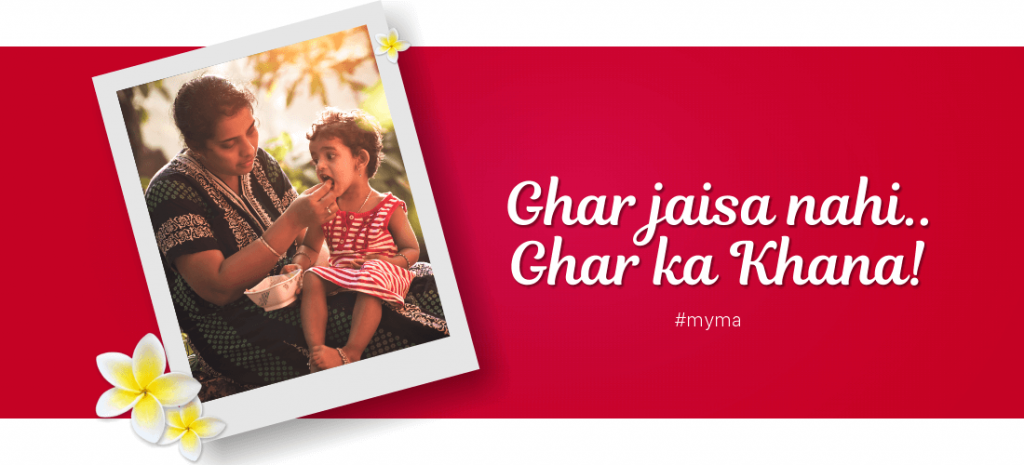Food photography is important! So, let’s understand how to click photos of home-cooked food at home, that too with your mobile phone!
Photography… the most important thing.
We don’t buy anything we don’t see… same goes for food!
We don’t understand what it is if we don’t see it… and that’s why, no matter what you are giving, upload its picture! But that doesn’t mean you have to upload it from the internet… because it will lose the trust that the customer has in you… They will think that you are showing a different image and serving different food… and then you will lose the orders.
So always upload pictures of food cooked by you… How?? Then… you have time till you receive the FSSAI certificate… within those days, click photos of every food you cook… and you don’t need a photographer for it.
You can click such a fine picture using your mobile camera.
All you have to do for that is, choose a place where you get natural light.
Spread white paper or white cloth and arrange all the food neatly.
Be careful if your photo is not dark or blurry.
Do not click in color light or dark… otherwise, food will appear differently in photos… and people will understand what it is exactly?
We have to click a clear photo where all the items are visible.
Before capturing a photo, clean your phone camera with a cloth.
Arrange all the food items in the same style of crockery… so it will look good.
And the most important… Do not decorate food much… Because people on the Myma platform always look for Homemade food… and it should look like one!
So… we have to click one good picture followed by all the instructions!
Myma… Ghar jaisa nahi, Ghar ka khana!